My Recent Work
Cybersecurity
January 2024
My Elastic SIEM Dashboard
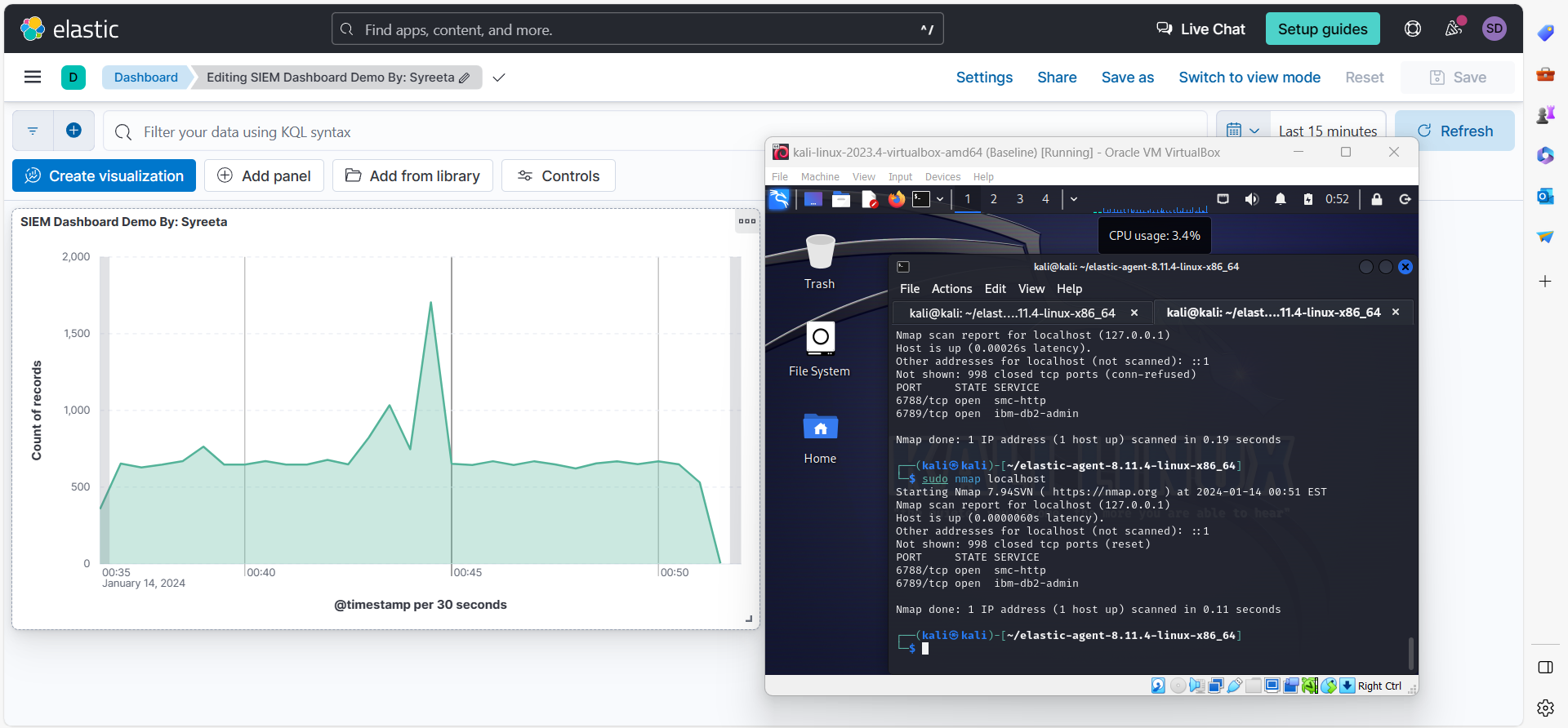
In my home lab, I established a comprehensive Elastic SIEM (Security Information and Event Management) dashboard using Kali Linux. The process involved setting up a free Elastic account and installing a Kali virtual machine. I configured the Elastic Agent on the Linux VM to collect and forward logs to the SIEM. By generating security events on the Kali VM, I tested the system's capabilities. The lab enabled me to efficiently query and analyze these security events through the Elastic SIEM, providing valuable insights into potential threats. Additionally, I created a visually intuitive dashboard to monitor security events and established alerts for immediate response. This home lab is beneficial for organizations as it simulates a real-world environment, allowing for hands-on experience in managing and securing systems.
Business Analysis
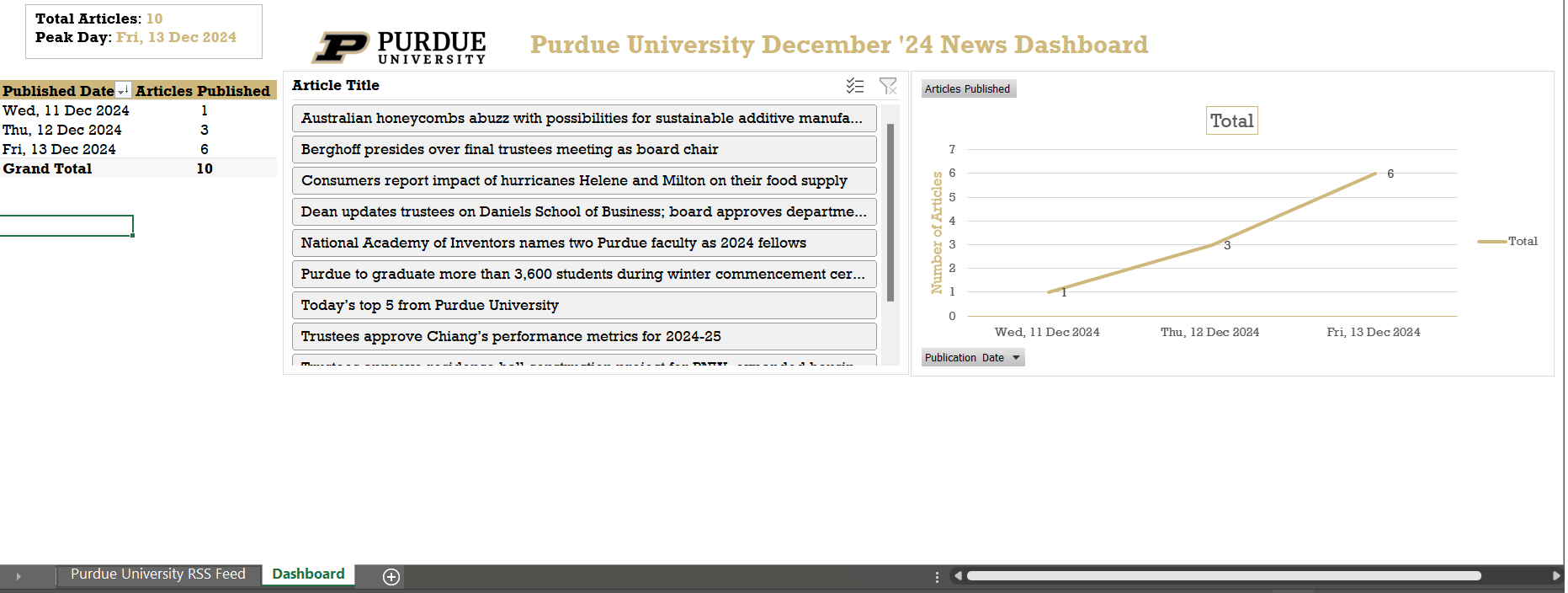
Purdue University News Dashboard
Developed an interactive Microsoft Excel dashboard to analyze and visualize Purdue University’s news trends using live RSS feed data. The project includes:
- Data Integration: Imported RSS feed data into Excel and organized it using PivotTables.
- Key Metrics: Summarized total articles and peak publication day for quick insights.
- Visualizations: Created a line chart to display trends in article publication over time, enhanced with data labels and gridlines for clarity.
- Interactivity: Added slicers for dynamic filtering by publication dates.
- Branding: Incorporated Purdue University’s logo and color scheme for a professional, cohesive design.
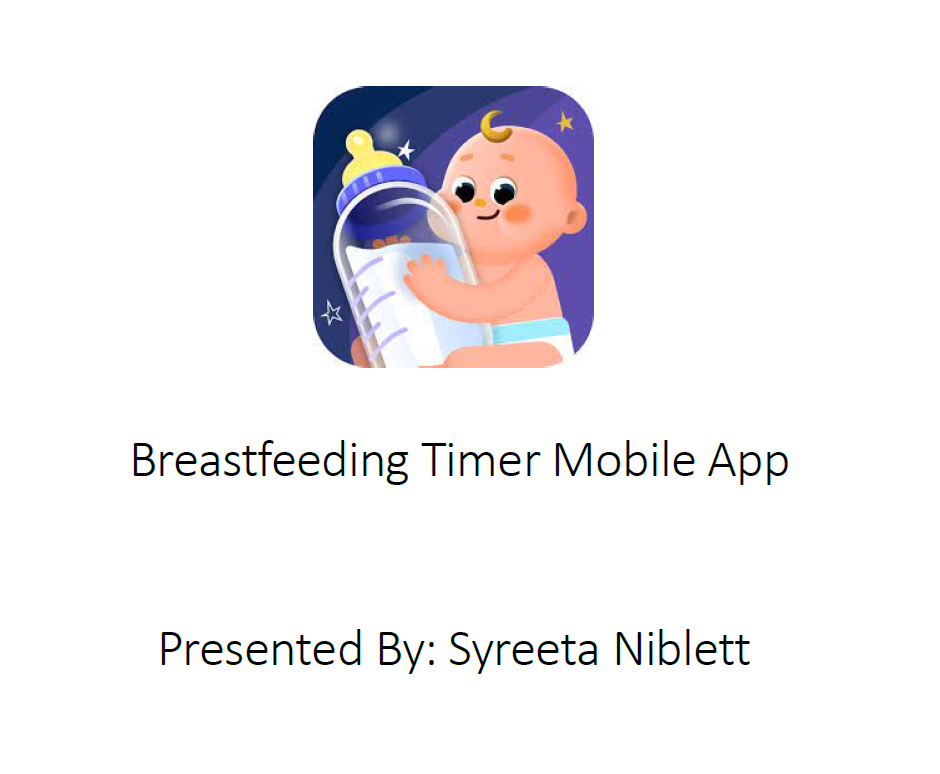
Breastfeeding Mobile App Requirements
In this project, I took a breastfeeding timer mobile app concept and transformed it into a roadmap for development. I documented the most critical user needs with detailed user stories in Confluence, ensuring the app addressed the core functionalities most valuable to breastfeeding parents. To ensure clear action steps, I then created separate Jira tasks for each user story, demonstrating my understanding of project management tools and my ability to break down features into actionable steps. Finally, I built a milestone roadmap that visualized the app's development phases, creating a transparent timeline for each feature release. This project highlights my skills in user experience analysis, project organization, and roadmap creation.
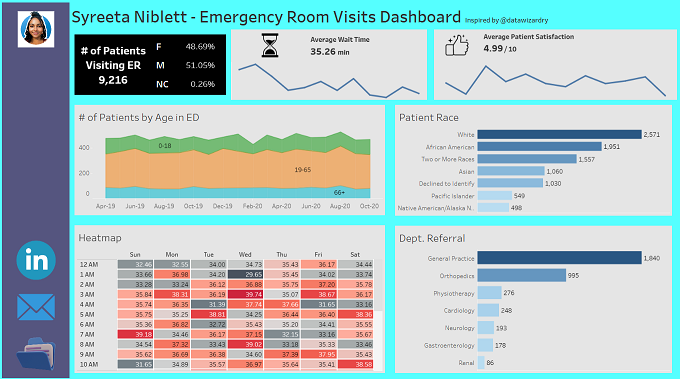
Emergency Room Visits Tableau Dashboard
This Tableau dashboard provides valuable insights into emergency room visits by examining patient wait times, demographics, and satisfaction scores. By leveraging data such as wait times and patient demographics, it offers a comprehensive breakdown of wait times based on time of day and weekday. The dashboard presents the average wait time in minutes, allowing for efficient monitoring and optimization of ER operations. Additionally, it includes patient satisfaction scores on a 0-10 scale, providing a holistic view of patient experiences in the emergency room setting.
Software QA Testing

March 2024
QA Test Plan: Ordering the New Little Caesar's Crazy Puffs
This project showcases my ability to create a comprehensive test plan using Confluence. I focused on a very popular scenario right now - ordering delicious Pepperoni Crazy Puffs from the Little Caesars' website. I concentrated on crafting a test plan that would examine the functionality of their website from a user's perspective. This plan doesn't just identify potential bugs – it serves as a roadmap for creating clear use cases. By outlining the ideal user journey, from login to order confirmation, the test plan lays the groundwork for detailed test cases that pinpoint exactly how each step should function.
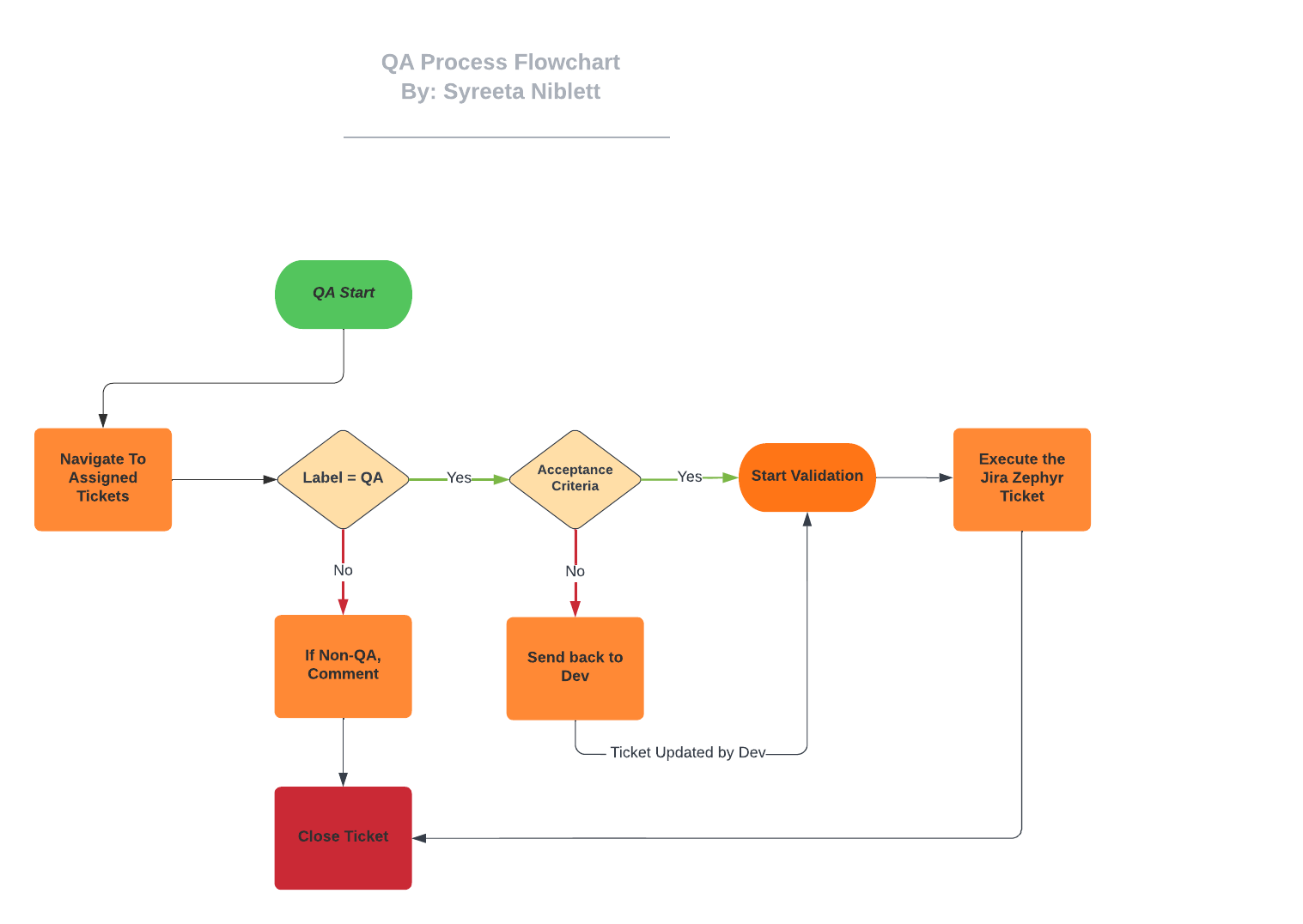
QA Process Flowchart
To improve team communication and streamline the testing process, I developed a clear and concise QA process flowchart using Lucidchart.
The visual representation of the QA process resulted in a smoother production release with fewer complications and reduced team inquiries.
To ensure efficient handoff and clear expectations, I implemented a two-step process for developers prior to marking Jira tickets as "Ready for QA":
- QA Designation: Developers are required to label their assigned Jira tickets as "QA" or "Non-QA," clearly indicating whether testing is required.
- Acceptance Criteria Definition: For tickets designated as "QA," developers must define the scope of testing by outlining the acceptance criteria. This ensures a shared understanding of the functionalities to be tested.